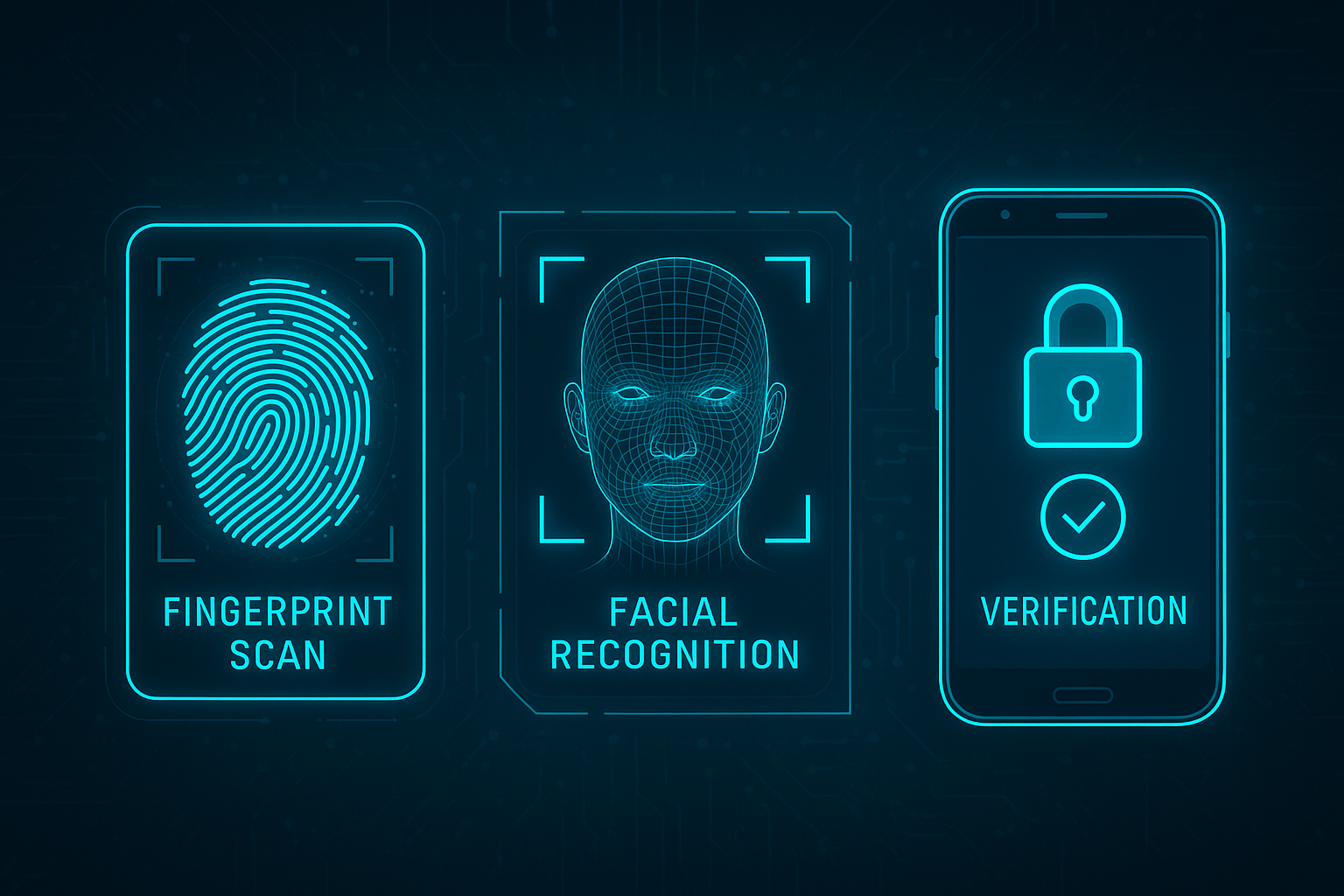Imagine your password is a key to a vault. Multi-Factor Authentication (MFA) is like adding a fingerprint scanner to the door. Even if a thief steals your key, they still can't get in.
What Exactly is MFA?
MFA requires two or more separate pieces of evidence to verify your identity. These typically fall into three categories:
Something you know (Your password or PIN)
Something you have (Your phone, a security key)
Something you are (Your fingerprint, face ID)
Why is MFA So Powerful?
Cybercriminals often buy lists of usernames and passwords from data breaches. They then use automated tools to try these logins on hundreds of other websites. If you reuse passwords, they get in. But if you have MFA enabled, the attack stops dead. They have your password, but they don't have your phone.
Types of MFA (From Good to Best):
SMS Text Codes: Good, but vulnerable to "SIM swapping" attacks.
Authenticator Apps (Google/Microsoft Authenticator): Better. They generate codes on your phone that work even without a signal.
Push Notifications: Excellent. You just tap "Approve" on a notification from your phone.
Security Keys (YubiKey): The Gold Standard. A physical device you plug in or tap for authentication, which is immune to phishing.
Where Should You Enable MFA?
Start with your most critical accounts: Email, Banking, Social Media, and Password Manager. Then, enable it everywhere it's offered.
Turning on MFA is one of the simplest and most effective security upgrades you can make. Don't just protect your accounts; fortress them.